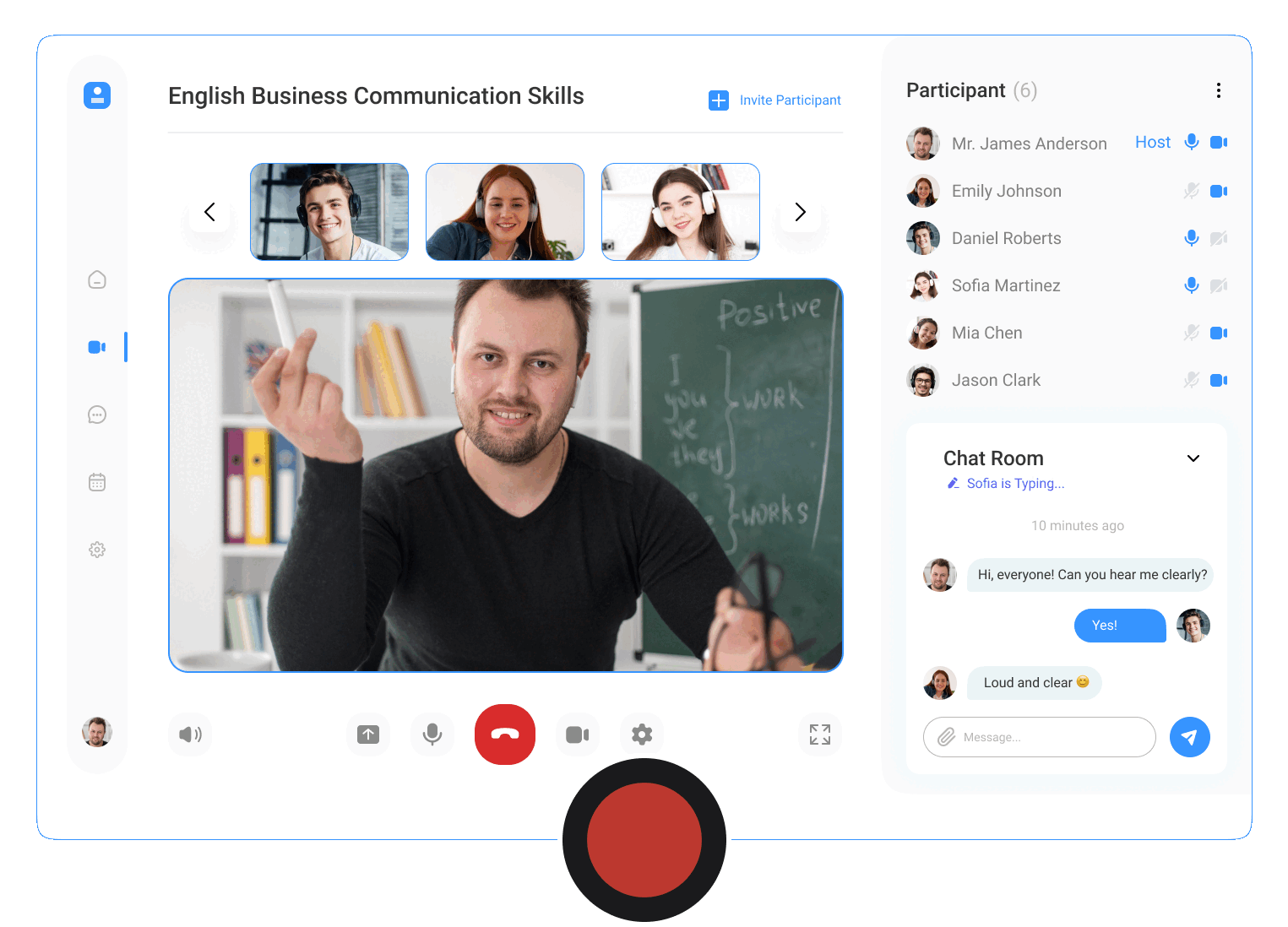Powerful Features for Recording Online Courses
Recordit
offers high-quality screen and audio capture, flexible recording modes, and smart saving tools - everything you need to record and revisit your online lectures with ease.
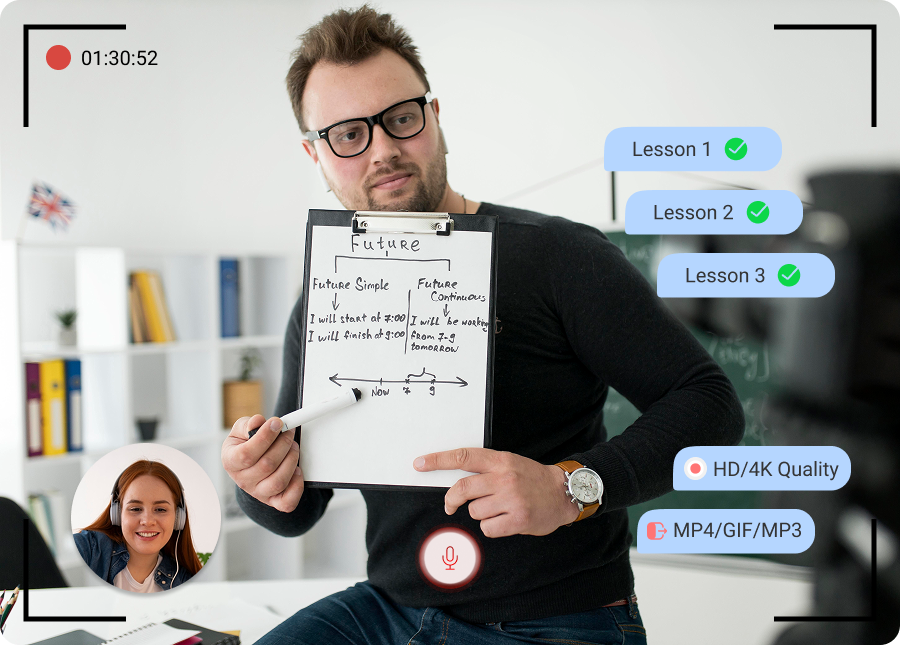
Record in HD/4K, Export in Seconds.
From click to export in seconds -
Recordit
supports every step of your education.
Annotate While You Teach or Learn.
Make your lessons interactive and your study sessions clearer with built-in annotation tools.
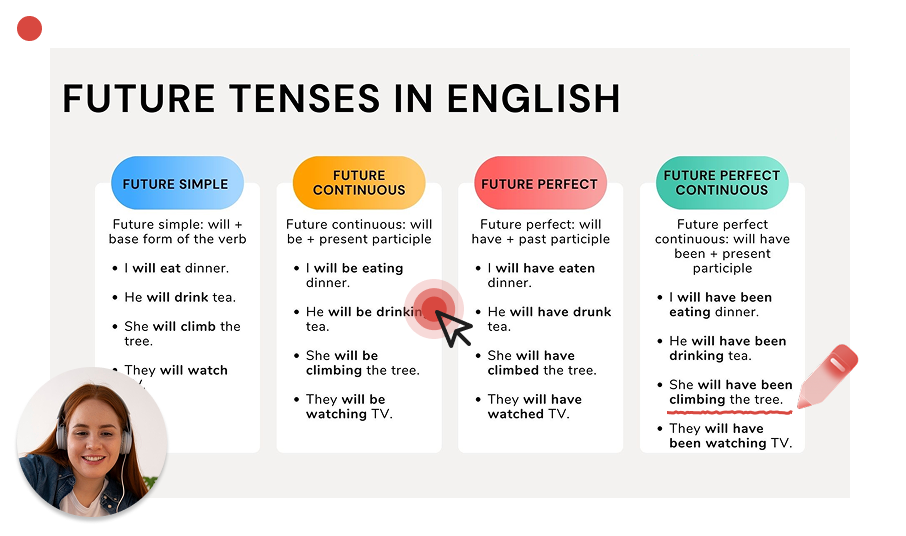
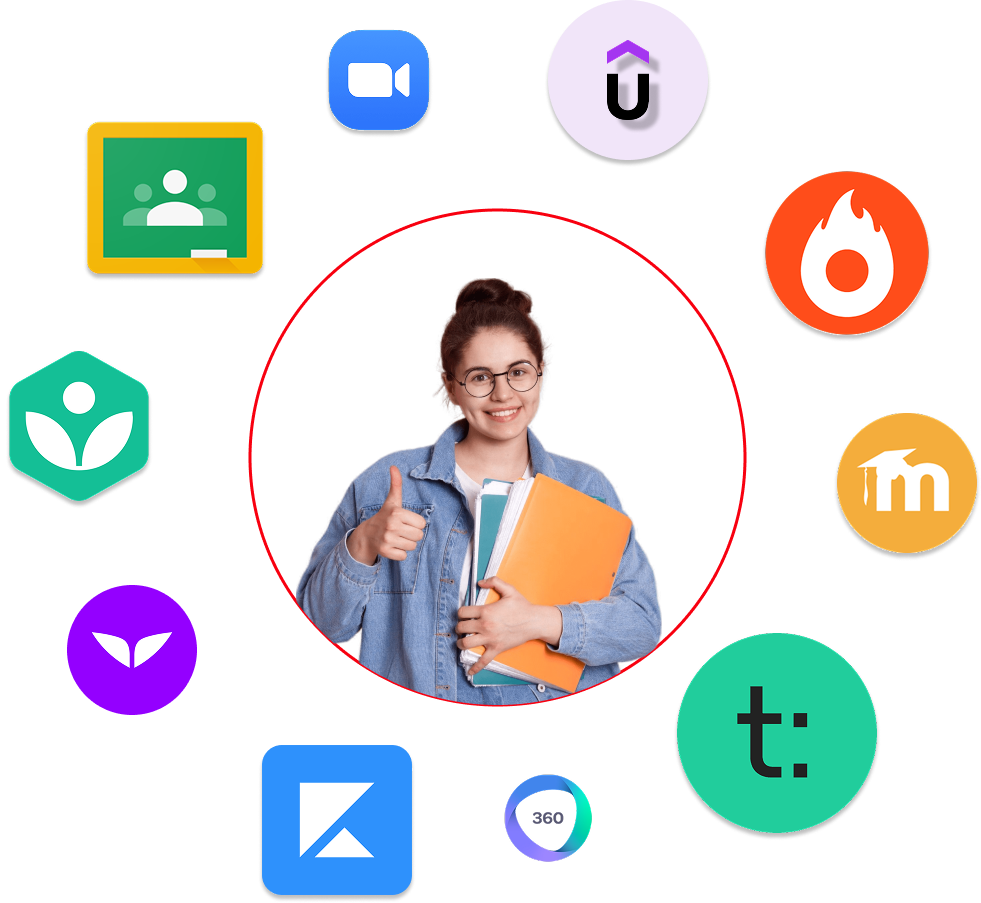
One Tool. All Platforms.
Recordit
is fully compatible with all popular virtual learning environments and video conferencing tools, making it easy to capture live classes, recorded lectures, or course content - no matter where you learn or teach.
How to Record Lectures with
Recordit
?
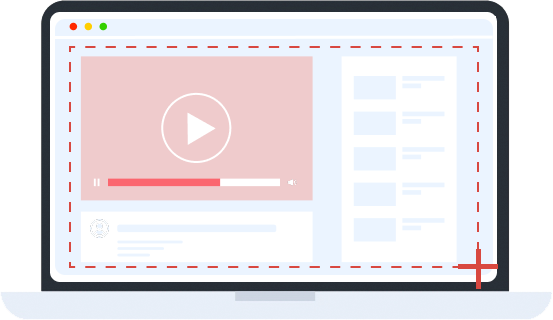
步驟1:
打開
Recordit
and choose whether to record your full screen, a specific window, or a custom area.
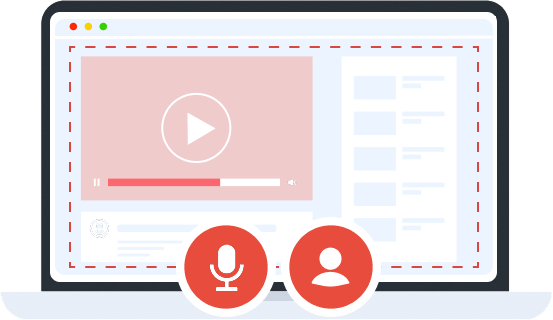
第2步:
Turn on system audio and microphone to capture the lecture clearly. Add a webcam overlay for a personal touch.
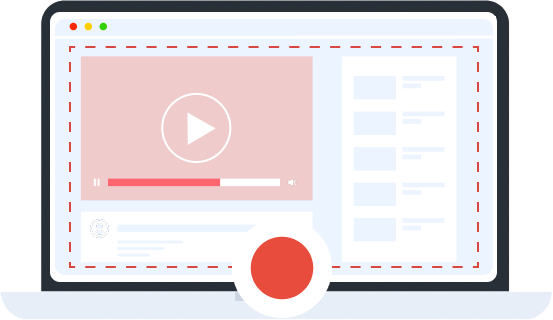
步驟3:
Hit Start Recording to begin the process. When done, export your lecture in HD or 4K and share it instantly.
Try The Best APP to Record Lectures!
Join thousands of students & educators using
Recordit
to capture online lectures with ease.
Works on: